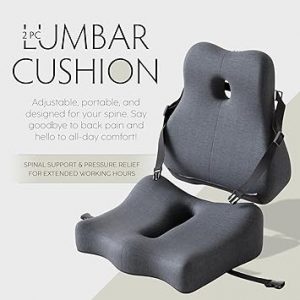【KVM Switch 4 Ports】KVM Switch HDMI 4 Ports allows you to switch between 4 desktops/laptops. Use 1 set of keyboard and mouse to control 4 computers and 1 monitor without having to buy additional monitors, keyboards and mouse. KVM Switch 4 computer helps you tidy up your desk and improve office efficiency. HDMI KVM Switch 4 Ports is the first choice for offices and home work.
✅【8K@60Hz & 4K@144Hz】 This USB 3.0 KVM Selector Box supports high resolutions up to 8K@60Hz and 4K@144Hz, making the image more delicate and lifelike and is backwards compatible with low resolutions. USB HDMI Switch 4 in 1 out also suitable for ultra wide monitors. Our KVM switches 4 computers 1 monitor are HDMI 2.1 compatible. Please use high quality 8K HDMI cables less than 1 meter to solve flickering and black screen problems.
✅【KVM Switch HDMI USB 3.0 up to 5Gbps】This 4 port HDMI USB Switch allows 4 computers to connect 1 monitor and 4 USB 3.0 devices. 4 ports USB3.0 KVM switch supports transfer rates up to 5Gbps, 10 times faster than USB2.0 480 Mbps. KVM Switch HDMI USB 3.0 can connect keyboard, mouse, printer, USB stick, scanner and other USB devices. This means you don’t have to change cables every time you want to use a different device.
✅【EDID Emulator】USB 3.0 KVM Switch HDMI 4 Port with EDID functionality to ensure you get the best resolution and refresh rate. When switching computers, the original window will not be destroyed. EDID can be manually turned on and off by pressing and holding the PC1 button on the KVM Switch 4 computer for 3 seconds. Our 8K KVM Switch 4 computers has a built-in ESD protection system and the output is smooth, clear and stable.
✅【2 Switching Modes】Plug and play, switching setup is easy, the wired controller can easily switch between 4 computers and 1 monitor via the 4 switch buttons or 1.5m/4.92ft wired remote control. 4 indicate light which computer is active and the included DC12V power adapter supplies power to the KVM Switch 4 PC. You can turn off the screen at any time using the ON/OFF switch on the KVM Switch 1 Monitor 4 computers.
✅【3.5mm Audio Output】4X1 KVM Switch has a 3.5mm audio output hole that can be used to connect headphones. The sound is transmitted to the monitor via the HDMI port and also transmitted to external headphones.
Optional EDID function: The EDID function of this USB 3.0 KVM Selector Box is optional. When you don’t need it, you only need to press and hold one of the four switch buttons for 4-5 seconds to turn off the EDID function.